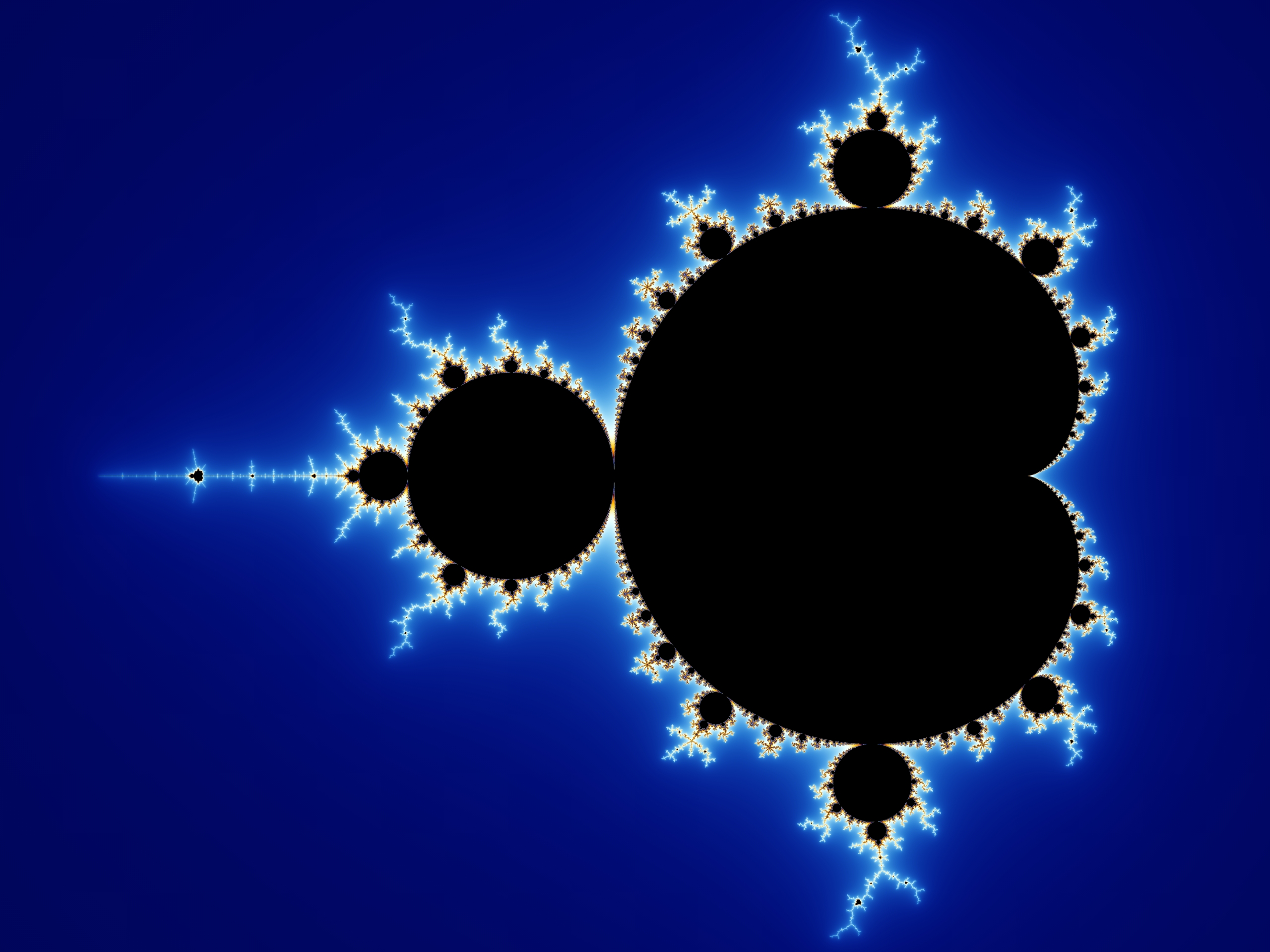Apologies for the delayed post but I've had a bunch of project work that needed to be finished which will be discussed later.
Anyways, two weeks ago on November 30th the Scottish Institute for Enterprise hosted an app jam at Heriot-watt university organised by one of my fellow game dev students who is also acting as the Napier representative for SIE. The main purpose of the app jam is to make some kind of application that might have some form of business potential and other elements that are awarded are things like completeness, originality and how interesting your idea actually is. Naturally, as a game student, I used this chance to instead spend time making a game. If you remember back to one of my previous posts I attempted to also make a game at the same app jam but didn't manage to fully complete it and as such didn't do very well in the scope of the competition. Luckily this time I managed to make a bit of a better and more complete game and won one of the top prizes which were £40 amazon vouchers and a Raspberry Pi with case.
The jam itself lasts around 10 hours over the course of a day. Unity was used to develop the game, as well as this Unity had recently released some new features to support 2D game development and as such I used this as an opportunity to learn how to use them. The theme for the jam was "Christmas" and to keep inline with this theme I investigated some Christmas themed sprite sheets. I found one that had a fairly nice santa sprite taken from the game Daze before Christmas for the NES. The first several hours were spent wrestling with and understanding Unitys new sprite animation system but after a while I managed to get things working, a lot of my understanding of how collisions work with the character as well were learned from the Unity2D tutorial on 2D platforming which showed how to use the new 2D physics system as well.
 |
| Figure 1 - The final game |
Overall I was quite pleased with what I had learned over the 10 hours making this game as it had been a while since I actually made one. More work is needed before this is fully finished and I will need to change many of the art assets but I will do this when I next get a chance.
I took some videos using fraps but I'm currently having problems getting it to actually work. As such the video linked below is an older prototype version and was only what was made within the first few hours of the jam. I will update this once I actually fix my movie maker problems.
Email: markmmiller@hotmail.co.uk
Xbox Live: Dr Death MK 2
Steam: 7thsanctum
Follow @7thsanctum
Origin: 7thsanctum
Youtube: 7thsanctum
Github: 7thsanctum
I took some videos using fraps but I'm currently having problems getting it to actually work. As such the video linked below is an older prototype version and was only what was made within the first few hours of the jam. I will update this once I actually fix my movie maker problems.
Email: markmmiller@hotmail.co.uk
Xbox Live: Dr Death MK 2
Steam: 7thsanctum
Follow @7thsanctum
Origin: 7thsanctum
Youtube: 7thsanctum
Github: 7thsanctum